Exploring All Kinds of Linux: Linux isn’t just an operating system—it’s a sprawling ecosystem of creativity, freedom, and innovation. With hundreds of distributions (or “distros”) to choose from, Linux offers something for everyone: the curious newbie, the hardcore coder, the privacy hawk, or even the casual gamer. Each distro is a unique blend of the Linux kernel, software, and philosophy, shaped by its community or purpose. In this blog, we’ll take a whirlwind tour through the many kinds of Linux distros, spotlighting standout examples and helping you find your perfect match. Buckle up—let’s explore! royalweb
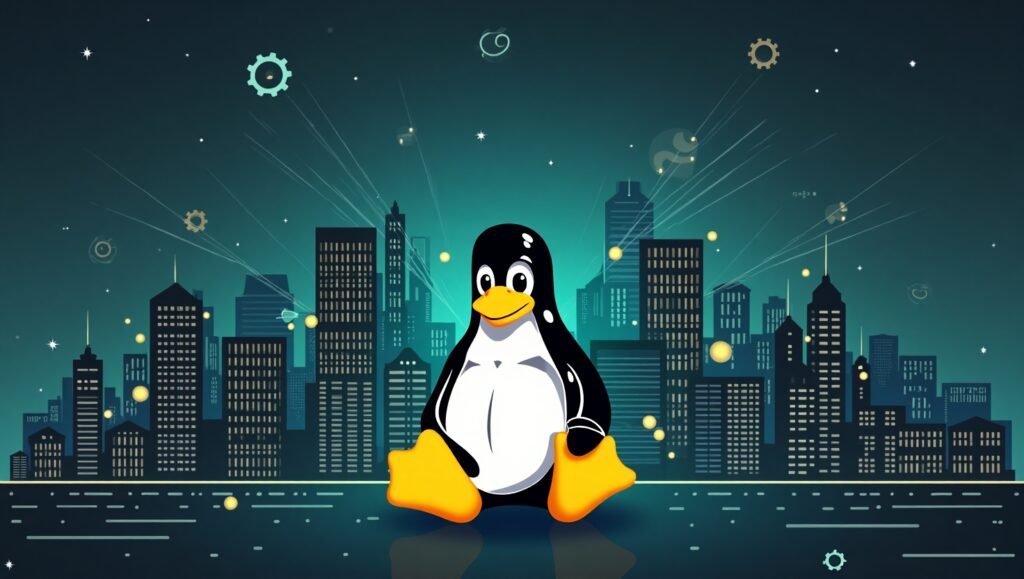
What Makes a Linux Distro?
At its core, a Linux distro is the Linux kernel—the beating heart of the OS—wrapped in a package of tools, apps, and a desktop environment (or none at all, if you’re hardcore). Distros differ in their goals, update styles (stable vs. bleeding-edge), and target users. Some aim for simplicity, others for total control. Let’s dive into the main categories.
1. Beginner’s Paradise: Easy-Entry Distros
New to Linux? These distros roll out the welcome mat with intuitive designs and forgiving learning curves.
- Ubuntu: The poster child of Linux, Ubuntu blends a sleek GNOME desktop with newbie-friendly setup. It’s based on Debian and backed by Canonical, making it a safe first step.
- Linux Mint: Think Windows vibes but with Linux soul. Mint’s Cinnamon desktop feels familiar, and it comes loaded with multimedia goodies out of the box.
- Zorin OS: Polished and pretty, Zorin is built for Windows refugees, with a customizable interface that eases the transition.
Who’s It For? First-timers or anyone who wants Linux without the headache.
2. Featherweight Champs: Lightweight Distros
Got an old laptop gathering dust? These distros bring it back to life.
- Lubuntu: Ubuntu’s lean cousin, rocking the LXQt desktop for speed on minimal hardware.
- Puppy Linux: A tiny titan (under 300MB!) that can run from RAM, perfect for ancient PCs or USB tinkering.
- MX Linux: A Debian-based middleweight with Xfce, striking a balance between lightweight and fully featured.
Who’s It For? Users with low-spec machines or a love for efficiency.
3. Power User Playgrounds: Advanced Distros
For those who live to tweak, code, and customize, these distros hand you the keys.
- Arch Linux: The DIY dream. Rolling-release and minimalist, Arch lets you build your system from scratch—steep curve, huge reward.
- Manjaro: Arch’s user-friendly sibling, pre-tuned with desktop options like KDE or Xfce for a smoother ride.
- Fedora: Red Hat’s cutting-edge darling, packed with developer tools and a focus on innovation.
Who’s It For? Coders, tinkerers, and control freaks.
4. Rock-Solid Foundations: Enterprise & Server Distros
Stability and reliability reign supreme in these workhorses.
- CentOS Stream: Tied to Red Hat Enterprise Linux, it’s a free, rolling-release option for servers (though its shift from pure stability has sparked debate).
- Debian: The granddaddy of dependability, Debian’s slow-and-steady updates make it a server staple.
- Ubuntu Server: Enterprise-ready with cloud support, built on Ubuntu’s familiar base.
Who’s It For? Sysadmins, businesses, and server geeks.
5. Fortresses of Freedom: Security & Privacy Distros
When anonymity or protection is priority one, these distros deliver.
- Tails: A live OS that runs off a USB, channeling everything through Tor for near-untraceable browsing.
- Kali Linux: The hacker’s toolkit—loaded with pentesting software for security pros (not for mischief!).
- Qubes OS: Security via isolation, using virtual machines to sandbox your apps.
Who’s It For? Privacy buffs and ethical hackers.
6. Creative Canvases: Multimedia Distros
Artists and creators, these are your Linux muses.
- Ubuntu Studio: Preloaded with tools for audio, video, and graphics—Ubuntu’s gift to creatives.
- AV Linux: A low-latency haven for musicians and audio engineers.
- openSUSE (KDE): Not multimedia-specific, but its customizable KDE desktop shines for creative workflows.
Who’s It For? Musicians, video editors, and digital artists.
7. Gaming Greats: Linux for Play
Linux gaming is booming, and these distros are built to frag.
- Pop!_OS: System76’s gem, with NVIDIA support baked in and a slick GNOME experience.
- Garuda Linux: Arch-based eye candy with gaming tweaks and Steam-ready vibes.
- SteamOS: Valve’s gift to gamers, optimized for Steam Deck but adaptable to desktops.
Who’s It For? Gamers ditching Windows for Linux thrills.
8. Wild Cards: Niche & Experimental Distros
These outliers push limits or serve hyper-specific niches.
- Raspberry Pi OS: The go-to for Pi projects, blending education and DIY fun.
- Gentoo: Compile everything from source for ultimate customization (patience required).
- Alpine Linux: A featherlight, security-first pick for containers and minimalists.
Who’s It For? Hobbyists, mad scientists, and edge-case explorers.
Finding Your Linux Soulmate
With this buffet of options, how do you choose? Ask yourself:
- Ease or Control? Ubuntu or Arch.
- Old Hardware? Lubuntu or Puppy.
- Purpose? Kali for security, Pop!_OS for gaming.
- Curious? Boot a live USB and test-drive a few!
Most distros offer live modes—no commitment needed. DistroWatch.com is a great resource to browse more.
Wrapping Up the Journey
Linux’s magic lies in its variety. It’s not one OS but a thousand, each with its own personality and purpose. Whether you’re reviving a relic, coding a masterpiece, or gaming till dawn, there’s a distro calling your name. So grab a USB, download an ISO, and start exploring—you might just find a new digital home.
Which kind of Linux sparks your interest? Drop a comment below, and let’s geek out together!
Exploring All Kinds of Linux: A Journey Through Linux Distributions – https://linuxhowto.org
